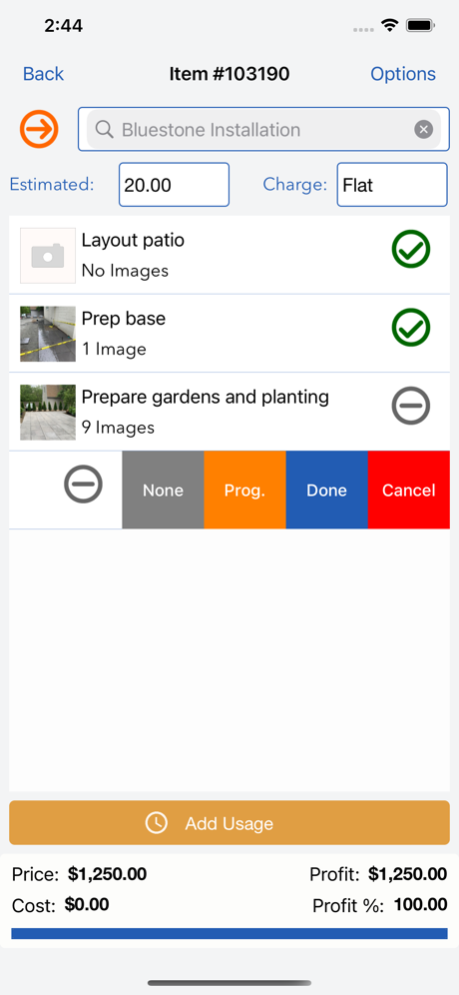AdminMatic 1.3.8
Continue to app
Free Version
Publisher Description
AdminMatic is a business management tool designed for service based companies. It is ideal for companies that deal with many jobs and crews. The app is built for employees to access and add information. Core features include leads, contracts, work orders, invoices, customers, vendors, employees, items, equipment and images. Track leads and make detailed contracts. Schedule jobs and create invoices faster and easier. Create routes and work maps for your crews to ease driving time. Use recurring jobs for repeat services like lawn mowing or house cleaning. Track time and material use to measure job cost and profit. Create task lists within jobs to ensure details don't get missed. Sync invoices to Quick Books to help track all financial information. Manage equipment information and track routine maintenance. All important documents and images can be linked together for easy information recall. Communication tools include group texting and easy customer emailing. Upload and share photos to help clarify work, document visits and promote your business. Organize employees into departments and crews. Record payroll for each of your employees with the easy to use payroll form. Quickly access item information including cost, price, preferred vendor and forecasted quantity needed. Use the included desktop version to take advantage of many reports and planning tools. Customers can access their private web portal to view contracts, work orders, invoices, images and make payments and requests.
Apr 11, 2024
Version 1.3.8
Item create and edit supported from the app. French and Portuguese languages now included. Bug fixes.
About AdminMatic
AdminMatic is a free app for iOS published in the Office Suites & Tools list of apps, part of Business.
The company that develops AdminMatic is Adminmatic, LLC.. The latest version released by its developer is 1.3.8.
To install AdminMatic on your iOS device, just click the green Continue To App button above to start the installation process. The app is listed on our website since 2024-04-11 and was downloaded 1 times. We have already checked if the download link is safe, however for your own protection we recommend that you scan the downloaded app with your antivirus. Your antivirus may detect the AdminMatic as malware if the download link is broken.
How to install AdminMatic on your iOS device:
- Click on the Continue To App button on our website. This will redirect you to the App Store.
- Once the AdminMatic is shown in the iTunes listing of your iOS device, you can start its download and installation. Tap on the GET button to the right of the app to start downloading it.
- If you are not logged-in the iOS appstore app, you'll be prompted for your your Apple ID and/or password.
- After AdminMatic is downloaded, you'll see an INSTALL button to the right. Tap on it to start the actual installation of the iOS app.
- Once installation is finished you can tap on the OPEN button to start it. Its icon will also be added to your device home screen.